The latest release of Cognigy.AI introduces a brand-new Knowledge AI billing report, together with a streamlined Agent Copilot configuration.
Stay on Top of Knowledge AI Usage with Ease
The Admin Center now incorporates a convenient overview of your Knowledge AI consumption, including total knowledge queries, historical query trends, and available Knowledge Chunks out of the total licensed quota. It empowers enterprises with enhanced control and oversight of Knowledge AI billing, leading to better reporting and forecasting.
Key Benefits:
- Accurate tracking and cost allocation
- Improved anomaly detection and usage optimization
- Enhanced forecasting with historical data and trends
- Effective license adjustment to match demand
As of v4.78, you can also modify the maximum number of Knowledge Stores and Sources using the new Knowledge AI license. For more details, visit our documentation.

Simplified Agent Copilot Configuration
Cognigy.AI v4.78 also eases the setup process of Agent Copilot by removing the mandatory grid configuration via API in the Endpoint Settings. Now, you can define the grid layout using only the Copilot: Set Grid Node, which includes a default layout for an easy start.
Other Improvements
Cognigy.AI
- Added the functionality to record user acceptance of the Privacy Notice within the Contact Profile
- Added the Minimize button at the top of the Chat screen within the Webchat v3 interface
- Updated the Webchat v3
previewtag tobeta - Renamed the Organisation Details page to Admin Center
- Removed the Knowledge AI trial notification from the UI
- Improved the Copilot section in the Endpoint Settings to differentiate between configurations for the AI Copilot Whisper and AI Copilot workspace
- Added support for multiple languages in addition to English
- Increased the size limit of a custom field in the Cognigy.AI OData Endpoint. Now, the maximum length of a custom field is 1024 characters
Cognigy Insights
- Renamed the term virtual agents to AI Agents and the term agents to human agents in the Transcript Explorer
Cognigy Live Agent
- Added the
queue_detailsAPI endpoint for conversations to get their position in the queue
For further information, check out our complete Release Notes here.

.png?width=60&height=60&name=AI%20Copilot%20logo%20(mega%20menu).png)
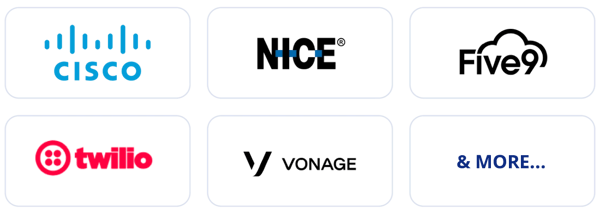
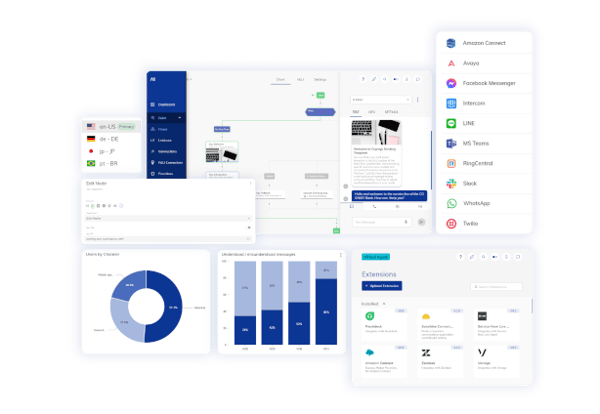

.png?width=600&height=600&name=Knowledge%20AI%20Feature%20image%20(2).png)








.jpg?width=600&height=600&name=Awards%20announcement%20(4).jpg)
.jpg?width=600&height=600&name=Awards%20announcement%20(3).jpg)






