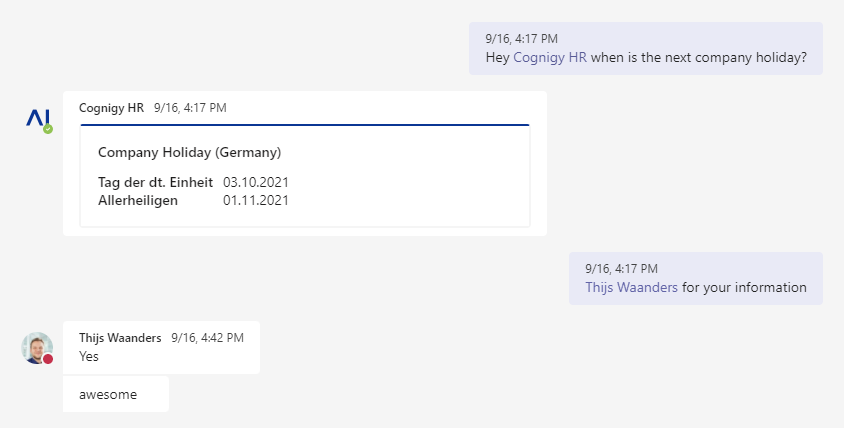Wading through numerous business apps and systems only to search for a piece of information is tiresome and kills productivity. A virtual agent natively integrated into your internal communication channel can lend a helping hand. It’s like a good kind of “know-it-all” digital colleague who can provide your team with instant answers and support on demand.
Upgrade Your Virtual Agent in Microsoft Teams
If you’re using Microsoft Teams, Cognigy.AI lets you easily connect and make your bot accessible via direct chat (using Azure Bot Services Endpoint) or via mentions in a specific Teams channel (using MS Teams Endpoint).
But what if you want to take the next step and enable global bot availability for anyone within your organization?
Our latest Help Center Article shows you how to achieve this in a few simple steps by creating a Teams App in the Developer Portal. With this approach, any employee with permission can install and add the Virtual Agent to any conversation directly in MS Teams – be it a direct chat with the bot, a 1:1 chat with another colleague, or a group chat.
Plus, creating a Teams App for your bot allows you to upload files and images for further download and processing in other third-party applications like RPA, ticketing system, and more with Cognigy.AI.
For this integration, all you need is Azure Bot Services, MS Teams Developer Portal and your Cognigy.AI account.
Sounds exciting? Check out our guide and experience it firsthand!

.png?width=60&height=60&name=AI%20Copilot%20logo%20(mega%20menu).png)




.png?width=600&height=600&name=Knowledge%20AI%20Feature%20image%20(2).png)