Cognigy.AI v4.80 reveals many exciting features including Flow image export for cross-team collaboration, Silence Overlay to combat voice latency, and image file support in Knowledge AI.
Enhance Interdisciplinary Collaboration in AI Agent Projects
Successful development and implementation of AI Agent projects typically require collaboration across multiple domains such as contact center managers, customer service agents, and IT developers. These varying stakeholders bring diverse skillsets and knowledge to ensure technical viability, optimal user experiences, and tangible business impact.
Challenge
In production, Cognigy.AI Flows can become quite large and complex, modeling intricate enterprise processes. Capturing clear visuals of these extensive Flows for internal sharing and cross-team review can be challenging.
Solution
With our latest release, you can easily export the entire Flow as a high-resolution image, complete with the Flow name and timestamp for version tracking and management. A new Camera icon in the Flow Editor lets you download or copy the Flow image directly onto your collaboration board like Miro or FigJam within seconds.
This facilitates real-time and asynchronous collaboration, ensuring AI Agent development aligns with project goals and customer needs.
Mitigate Voice Latency with Silence Overlay
Complementing our previous release of Atmosphere Sounds, we have introduced another new feature in a quest to tackle latency challenges in VUX.
Challenge
A voice AI system inevitably faces latency attributed to multiple factors such as:
- STT and TTS conversion
- Querying backend systems for customer records, product information, and other data
- Interaction with external services/APIs such as LLMs
Solution
While the inherent technical latency cannot be eliminated, the perceived latency can be mitigated with the right conversation design techniques. The new Silence Overlay feature allows you to fill system delays with meaningful background sounds like keyboard typing, making voice interactions feel continuous, intuitive, and natural.
Watch the video below where Dilek, Cognigy’s Senior Product Manager demonstrates this feature in our last Tech Update. See the full video here.
Expansive Support for Image Files in Knowledge AI
Following the recent release of Advanced Parser that leverages OCR technology, Cognigy Knowledge AI now supports importing a wide range of image files like .jpeg, .jpg, .png, .bmp, .heif, and .tiff. This offers greater flexibility in document ingestion, especially when working with complex enterprise knowledge bases containing disparate file formats.
Additionally, we have added the ability to configure a custom connection to Azure AI Document Intelligence as the External Parser.
Other Improvements
Cognigy.AI
- Added German localization to the product
- Redesigned the Project list in the Cognigy.AI UI for a more convenient way to switch between Projects
- Included the Max knowledge chunks field in the Change Organisation Quotas section of the management-ui interface
- Added the authorization method OAuth 2.0 for Microsoft Azure OpenAI
- Added the Embedding type of model for custom LLMs
- Cleaned up the AudioCodes client used for
/disconnectprocessing and stop the processing of further activities - Implemented the Stream Reprompt to Output option within the LLM Prompt method of the Question Node
Cognigy Voice Gateway
- Changed the behavior of the Barge In setting in the Voice Gateway Set Session Config Node for calls transferred to the contact center. Previously, Barge In was always active regardless of its setting. Now, if Barge In is turned off, callers cannot interrupt conversations. If it's turned on, callers can interrupt conversations
- Added support for REGISTER with SIP over TLS using the SIP scheme. Previously, only the SIPS scheme was supported. Now, SIP is the default for all new Carriers; existing ones remain the SIPS scheme. If you want to add encryption to make outbound calls more secure, activate the use of SIPS in the Voice Gateway Self-Service Portal by navigating to Carriers > SIP Gateways > Use sips scheme
Cognigy Insights
- Added information about Privacy Policy acceptance to the detailed view of the Transcript Explorer
- Improved by including the
agentNamefield in theLive Agent Escalationsmodel, allowing the ODataLiveAgentEscalationsendpoint to display this information
For further information, check out our complete Release Notes here.

.png?width=60&height=60&name=AI%20Copilot%20logo%20(mega%20menu).png)

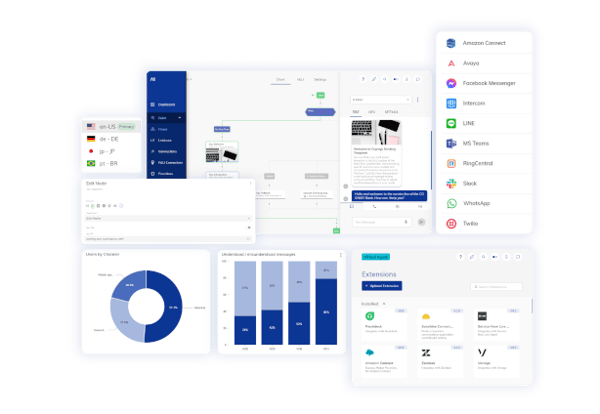

.png?width=600&height=600&name=Knowledge%20AI%20Feature%20image%20(2).png)














